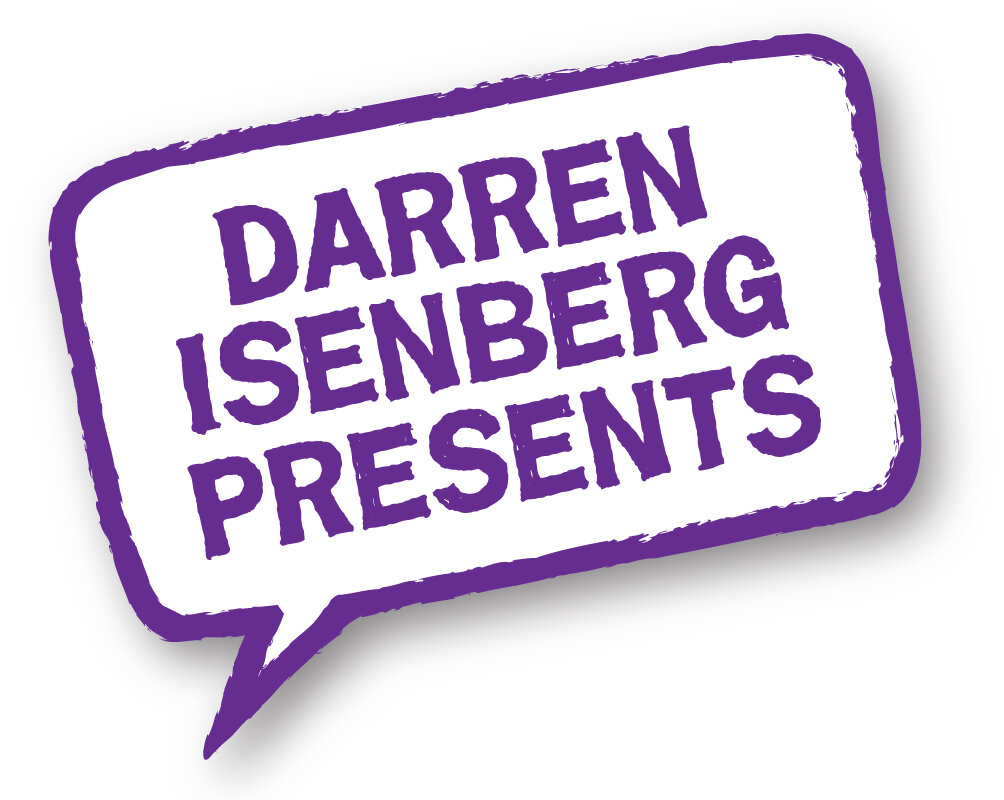LESSON 7: THE IMPORTANCE … AND ART … OF LOOKING UP REGULARLY WHILE YOU PRESENT
If you spend the next few minutes with your eyes on this article, I promise I will help you ensure your eyes are doing the right thing when you’re presenting.
First, however, let’s admit there’s a challenge here: while your eyes form an important bridge of connection with your audience, they are also the means through which you do other important tasks while presenting … like look at your script, press keys on the computer when you want to share PowerPoint etc.
They can’t be pointing in TWO DIFFERENT directions at the same time.
Well, they CAN … but it would be an IMMENSE distraction. So, what should you aim to do with them when presenting?
You should endeavour to have your eyes looking directly at your audience (or the camera lens) as OFTEN AS POSSIBLE.
And here’s my tips for how you can make that happen.
2. When Presenting Live, From A Lectern.
There is nothing wrong with looking down at your notes from time to time. If you are old enough to remember when news readers didn’t have teleprompters, they had notes on their desk and would glance down, then up … and keep us engaged.
There are three keys to doing this:
Rehearse: The more familiar you are with your words, the more a quick glance down will be enough to remind you of what you wanted to say.
Print your script in large font: I use Calibri 22pt for my printed scripts (and, yes, that size has gotten bigger as the years have passed!)
Make us of Highlighted, Bolded and Underlined Words and Terms: Without a doubt some of your words will be more important than others. So make them look that way. And, yes … I’m not 100% certain that ‘Bolded’ is a word, but you know what I meant …
2. When Presenting To A Camera.
In this age of virtual events, eye contact becomes even more important than before. That is because now your audience is WAY more likely to see your eyeballs than if they were sitting in a conference room.
If you’re NOT looking at the camera, it can appear that you are avoiding their gaze and that can have a HUGE impact on how believable you seem. Remember how dishonest people are often described as having ‘shifting eyeballs’? Or how a kid, when lying about having done their homework, cannot look you in the eyes?
That’s NOT the look you’re going for.
So, what can you do to help lock your eyes on the camera?
Act as thought the camera lens is a person (your best friend is a good one): This is a tip I got from Oprah. Not in a direct conversation, mind you. But she famously described her connection to the camera as having come about because she talks to it like she’s talking to her best friend. It’s great advice, as you need to speak to the camera as though you are speaking to a person.
Look Up … I Mean In This Article: If you’re using a script, use all the suggestions I made in the “When Presenting Live, From A Lectern” section above.
Use an Autocue system: Many studios in which virtual events are filmed have these on hand. If they do, provide them with your script (again, in a reasonable-sized font).
If there is no autocue available, provide your own. If you do a fair bit of presenting and you do it to an actual camera (as opposed to the one in your computer, you might want to consider purchasing one.
One challenge of using autocue, however, is that if there isn’t a specific person running it, it will flow at a constant pace, which is not how everyone talks. You have to choose the pace VERY carefully, after reading a few minutes of your content.
If you don’t have (or don’t want to use) autocue, here’s a devilishly simple and effective solution - create a PowerPoint show of your script and play it on another device which you place just above your camera.
The idea is that you forward the slides at the appropriate pace (using a remote clicker … also known by its technical name, ‘the slide doovy thingy’). It’s actually easier than reading at a lectern.
So, there you go. Some helpful (and not overly-complicated) solutions that will ensure you have a better connection with your audience through eye contact.
And if, after reading about eye contact, you’d like to “contact I” for any help with your presentation skills, just get in touch on via email or head to my Presentation Skills Help page These buttons will direct you to the right place.